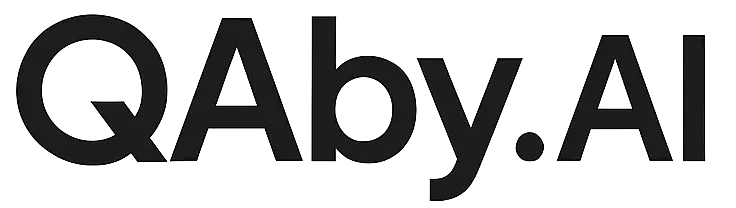Run Custom Code in Your Tests
Need custom logic? Drop in JavaScript anywhere in your test flow. Execute code directly in the browser with full control when you need it.The JavaScript Step
Write any JavaScript you want—async/await, DOM manipulation, API calls—it all works. Your code runs directly in the page context with access to everything: window, document, and all browser APIs.Set and Use Variables
Store data for later withwindow.setVariable(). Perfect for capturing dynamic values you’ll need in future steps:
Built-in Data Generation
Need test data? We’ve got you covered with Faker and Falso built right in:window.faker or window.falso and generate whatever mock data you need.
Real Browser Context
Your code runs in the actual page, not some isolated sandbox. This means you can:- Manipulate the DOM directly
- Call functions defined by your app
- Access localStorage and sessionStorage
- Trigger custom events
- Interact with third-party libraries loaded on the page