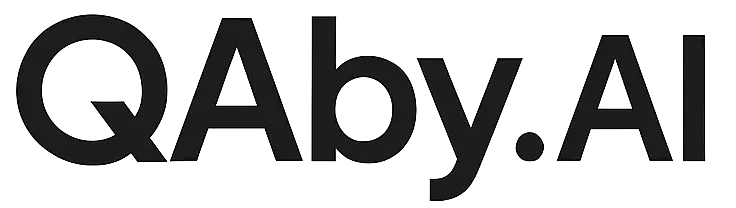Overview
This guide explains how to execute test plans in your CI/CD pipeline using the qaby.ai API.API Endpoint
Authentication
You’ll need an API key to authenticate your requests. Create one at https://qaby.ai/settings/api-keys and include it in thex-api-key header.
Basic Usage
cURL Example
Required Parameters
testPlanId: The ID of the test plan you want to execute
Getting Your Test Plan ID
To find your test plan ID:- Visit https://qaby.ai/plans
- Navigate to the test plan you want to execute
- Copy the test plan ID from the URL (e.g., if the URL is
https://qaby.ai/plans/YOUR_TEST_PLAN_ID, your test plan ID isYOUR_TEST_PLAN_ID)
CI/CD Integration Examples
GitHub Actions
GitLab CI
Environment Variables Setup
Required Environment Variables
QABY_API_KEY: Your qaby.ai API keyTEST_PLAN_ID: The ID of your test plan
Setting Up Secrets
- GitHub: Go to Settings → Secrets and variables → Actions
- GitLab: Go to Settings → CI/CD → Variables