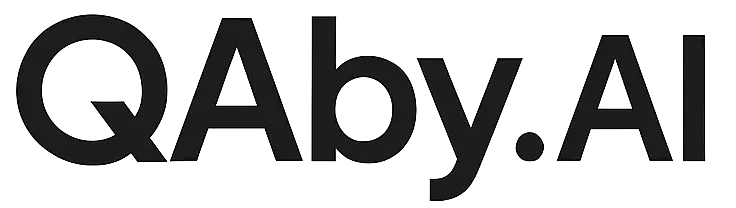Skip to main content Browser tools give you control over browser-level functionality, managing tabs, storage, and executing custom code within your tests.
JavaScript Execute custom JavaScript code directly in the browser context.
Configuration:
code (required): JavaScript code to execute in browsertimeout (optional): Maximum execution time
Learn more about JavaScript step capabilities.
New Tab Open new browser tabs with specific URLs.
Configuration:
url (required): URL to open in new browser tab
Switch Tab Switch between open browser tabs.
Configuration:
matcher (required): Tab title/url substring or regex, or tab number
Cookie Set browser cookies for authentication or state management.
Configuration:
cookie (required): Cookie string in Set-Cookie header format
Local Storage Manage browser local storage for maintaining application state.
Configuration:
key (required): Local storage key namevalue (required): Local storage value to set
Load Browser State Restore previously saved browser state including cookies, storage, and session data.
Configuration:
state (required): Browser state identifier to load
Copy Copy text to the system clipboard.
Configuration:
text (required): Text to copy to clipboard
Paste Paste content from the system clipboard.
Configuration:
No additional configuration required
JavaScript :
Complex data manipulation
Integrating with your app’s APIs
Custom validations that need precise control
Tab Management :
Multi-tab workflows
Testing cross-tab functionality
Simulating real user browsing patterns
Storage & Cookies :
Setting up test scenarios with specific user states
Testing authentication flows
Bypassing login for faster test setup
File Operations :
Testing file upload functionality
Document processing workflows
Image or media upload scenarios
Browser tools complement QAbyAI’s AI-powered interactions by giving you precise control when you need it, while letting AI handle the routine interactions.