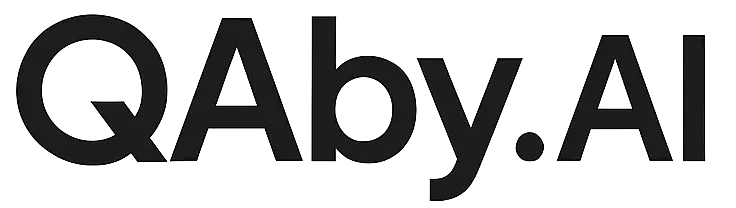Wait for AI Condition ✨
Wait for conditions described in natural language - the most intelligent waiting tool. Configuration:until(required): Condition to wait for in natural languagetimeout(required): Maximum seconds to wait for condition
Wait for URL
Wait until the browser navigates to a URL matching a specific pattern. Configuration:urlRegex(required): Regular expression to match URLtimeout(required): Maximum seconds to wait for URL
Wait ⚠️
Simple time-based waiting for specific durations - not recommended. Configuration:time(required): Seconds to wait
Why AI-Powered Waiting?
Traditional tests fail because they either:- Wait too little - Acting before the app is ready
- Wait too much - Wasting time with unnecessary delays
- Understand visual cues - Know when loading is complete
- Adapt to performance - Wait exactly as long as needed
- Handle edge cases - Work across different environments and load conditions
- Reduce flakiness - Tests pass consistently regardless of timing variations